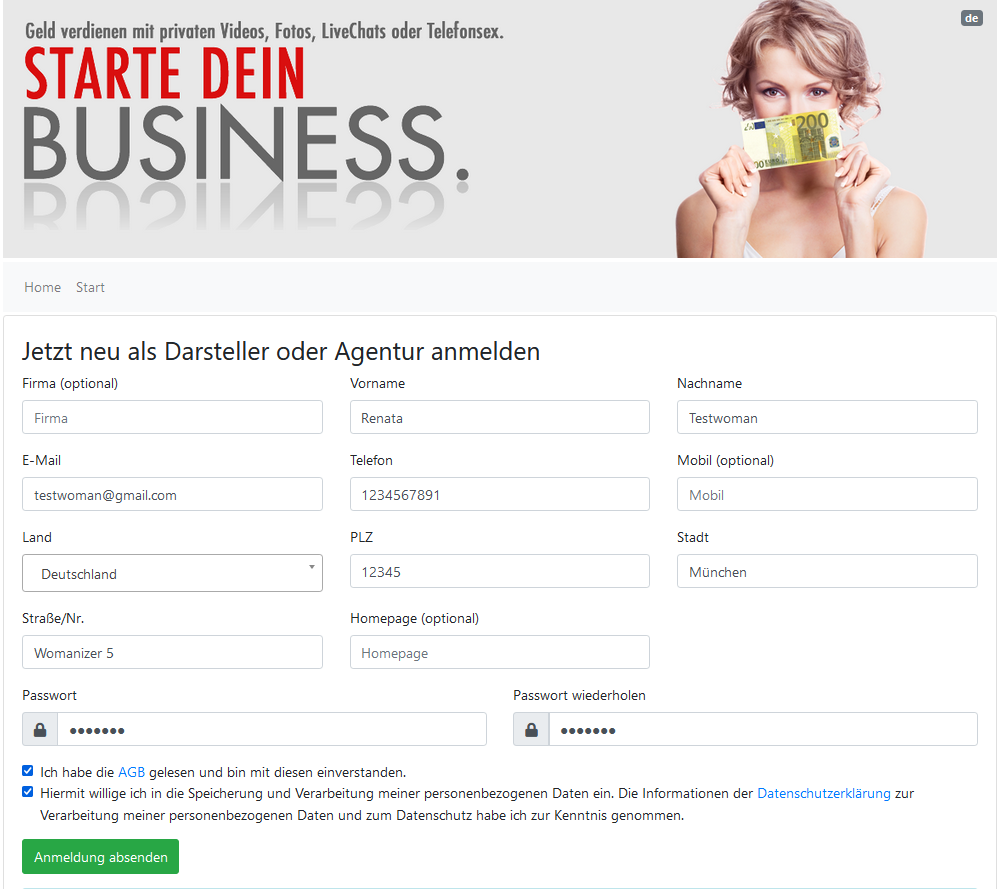Also available in:
Deutsch (German)
On cam platforms, registration for creators of all kinds is generally kept as simple as possible. Nevertheless, there are differences and special features to consider depending on the platform. In addition, the design of your own profile should be as appealing as possible in order to present yourself attractively and desirably to potential customers and fans. After all, this is where prospective customers make the decision to enter a paid live show – or not. CASZIN shows the registration process step by step using the example of 777 (777live.com and jetzlive.com) and gives tips for optimisation in order to achieve good sales.
Studios, cam girls and agencies can register for the jetztlive.com and 777live.com portals via the link https://showsoft.777livecams.com/signup. The entry is always created as a so-called master, even if only a single performer who has created the account for herself is later managed under it. Studios or agencies, on the other hand, can create several ‘shows’ or camgirls from the master account if required.
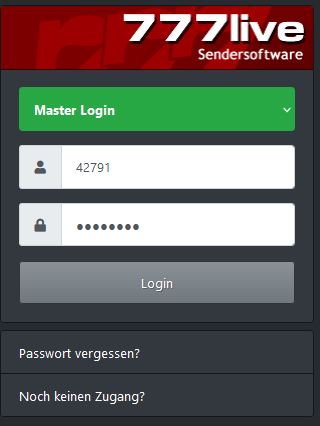
After successful registration, you will receive an email with the master number, in this example 42791, which is the future login with the chosen password. This applies both to agencies that manage several camgirls and to the girls themselves. The link also contained in the email leads directly to the corresponding login screen. Important: Always select ‘Master Login’ in this step so that you can continue the registration process.
You are then already in the ‘main administration’ of the master access:
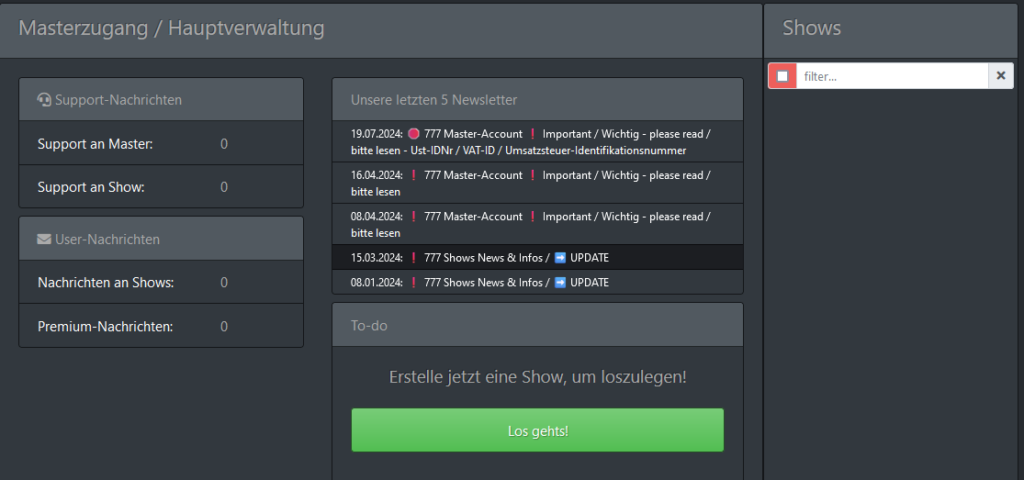
Here you need to create a new show using the green button. Each show here always stands for one camgirl or actress.
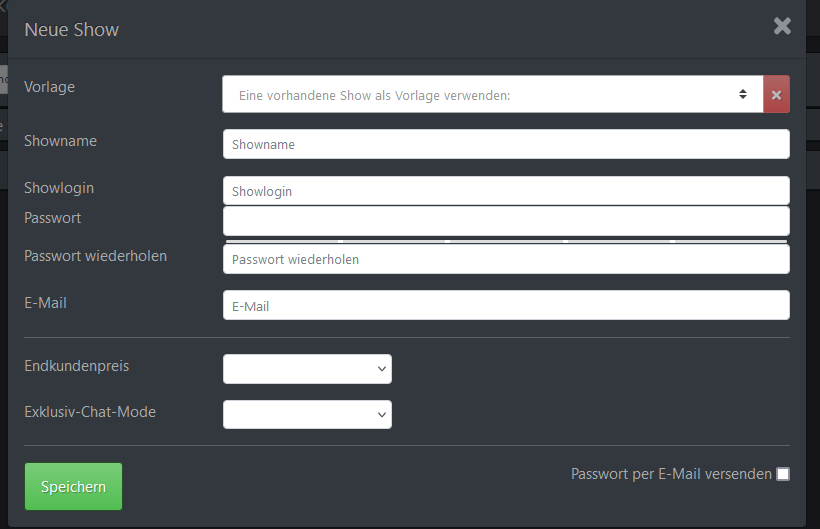
If you already have a show at 777, you can use this as a template. This is of course not mandatory. In addition, you create the show name under which the performer will be visible in the master overview in the future, as well as the login, password, e-mail etc. separately. The end customer prices can also be defined here. These can of course be changed later at any time.
In exclusive chat mode or private show, the camgirl is only ever connected to one customer. Logically, the price is correspondingly higher here, and the factor can be easily adjusted. The usual factor here is usually 1.5, but everyone can decide this for themselves.
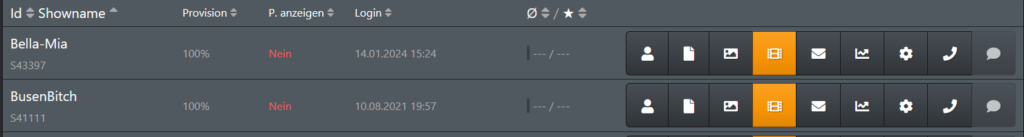
The overview of the symbols indicates which details still need to be added or completed for 777. These points must now be worked through accordingly.
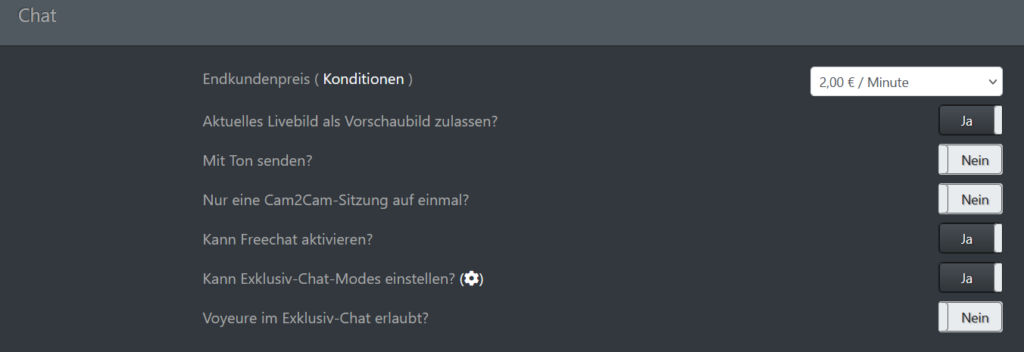
This is where the master makes the settings for the show. Once again, the end customer price can be seen here, other factors such as audio or possible Free. What can be set, exclusive or voyeur mode, etc. These settings are thus predefined by the master, the show or camgirl can then only activate the functions that are enabled here. Such setting options are definitely a speciality of 777; you will search in vain for them on most other cam portals.
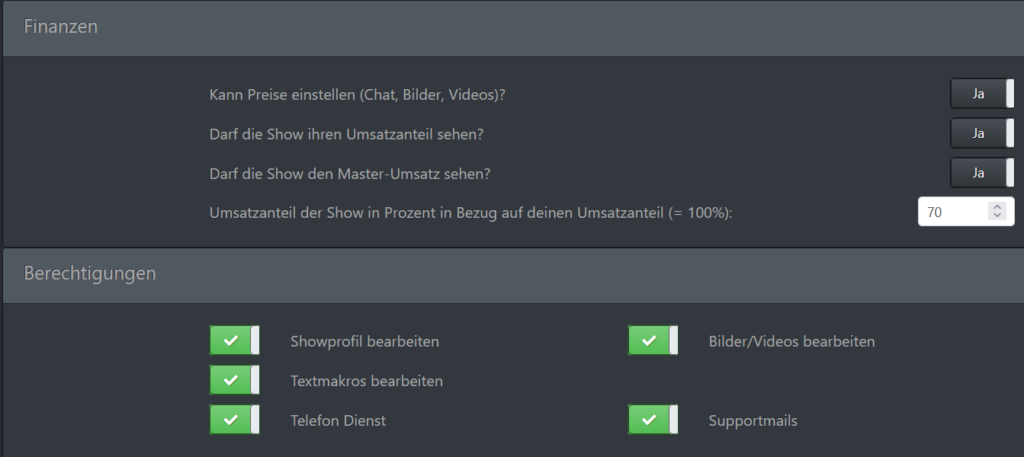
Very convenient for agencies and studios: here the master can specify the revenue share of the show, i.e. the camgirl. In future, the camgirl will only see the proportionate payout calculated in this way, not the total payout. This is only visible in the Master Login. If you wish, you can of course also set the show to deduct the master turnover on a one-to-one basis. This is useful, for example, if a performer registers herself and then creates a show from her own Master Profile.
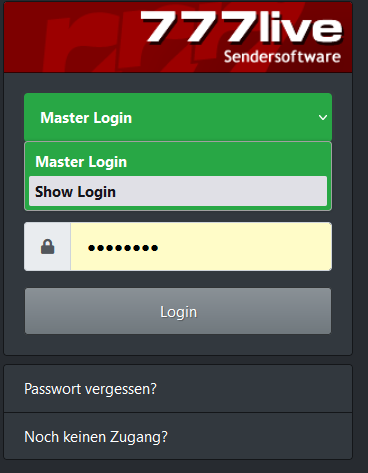
Once the show has been created, you can simply log in as either the master or the show in future. This ensures a clear separation of the respective authorisations. An agency or studio will of course only ever pass on access data for the ‘Show Login’ to the corresponding camgirl.
If you log in as a master, you can always register further shows or camgirls from here if required.
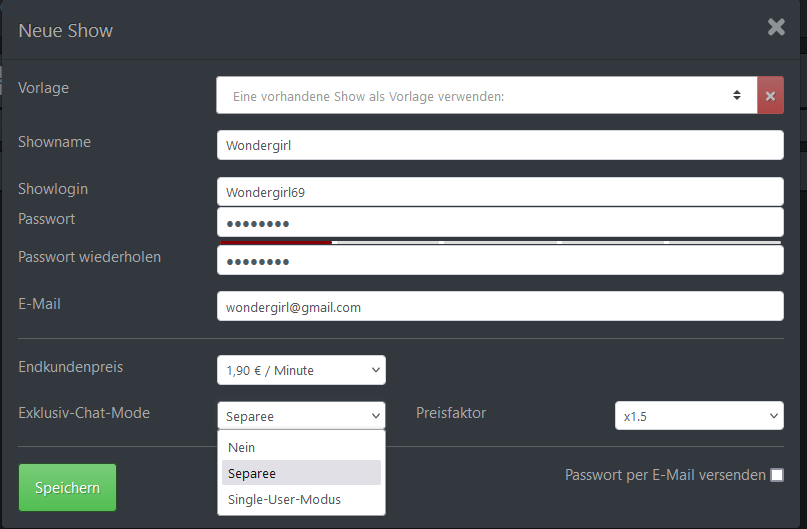
Very practical: when logging in, you can then use an existing show as a template, all parameters are taken from there, for example the sales percentage etc.
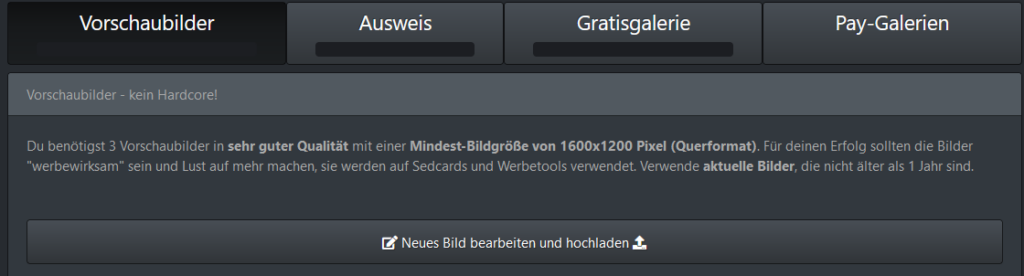
These are the detailed settings for a show, for example, the ID card must also be uploaded here, free and paid galleries can be created, etc.
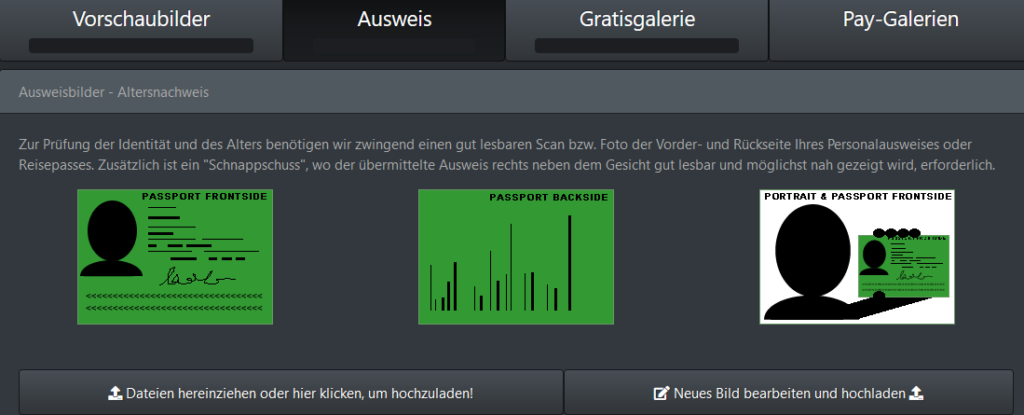
Most people will be familiar with uploading ID cards from other portals; the front and back of the ID card are required, as well as an ID shot in which the ID card is held next to your head.
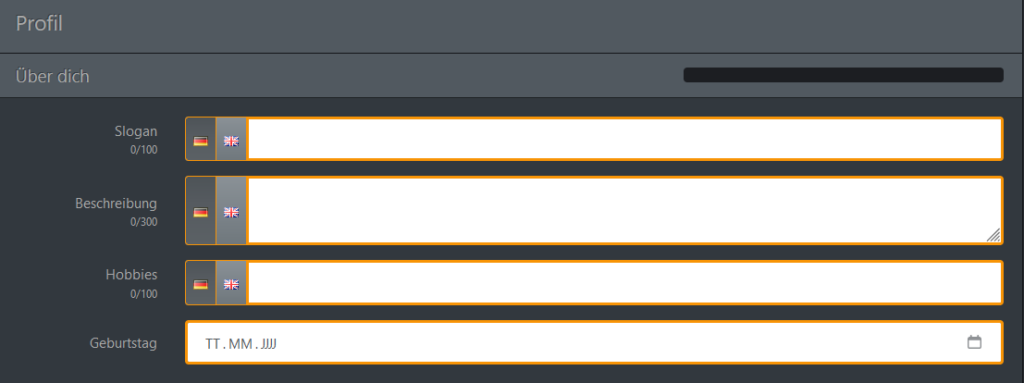
Here is the profile description. This should be detailed and meaningful, in your own interest. Important: if the profile is not meaningful enough, it could be rejected by support. In any case, it is worth investing time in the wording here. After all, they ensure the attractiveness of your own profile and thus have a decisive influence on sales.
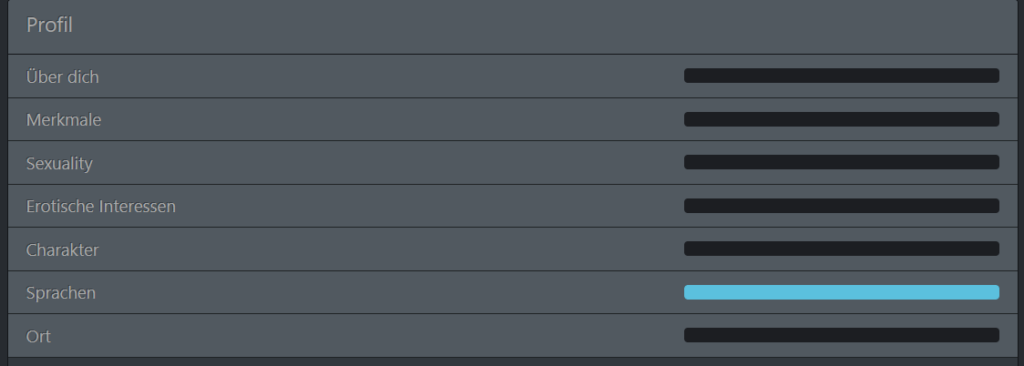
The next screen shows which details are still missing. The show is only authorised for transmission once the details are complete.
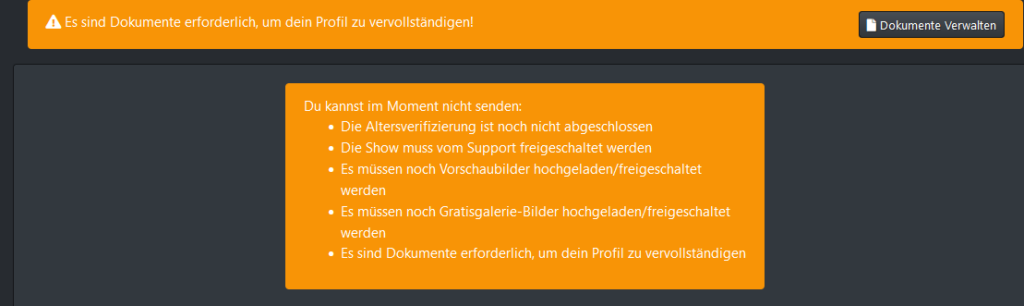
If missing information or documents are currently preventing the show from being activated, you will find the relevant information here.
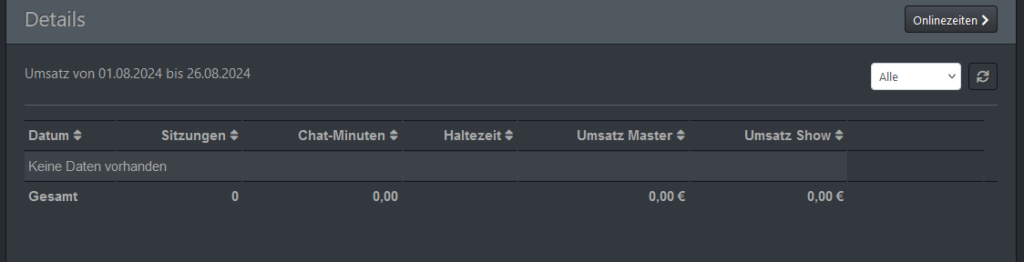
Here the master can clearly view the statistics to date, including chat minutes, user hold times, number of sessions, etc. The total turnover for the master and the share earmarked for the show in euros can also be read off here. This enables comprehensive monitoring of success and can provide the basis for optimising the respective show.
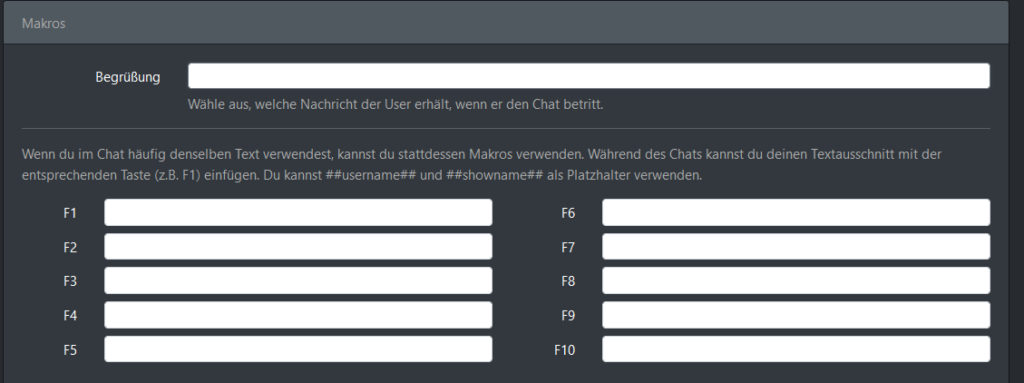
Every user automatically receives the greeting entered above when entering the chat. In addition, function keys can be assigned any standard texts. This is particularly useful for camgirls, for example, who do not speak German as a native language and would like to be supported here.
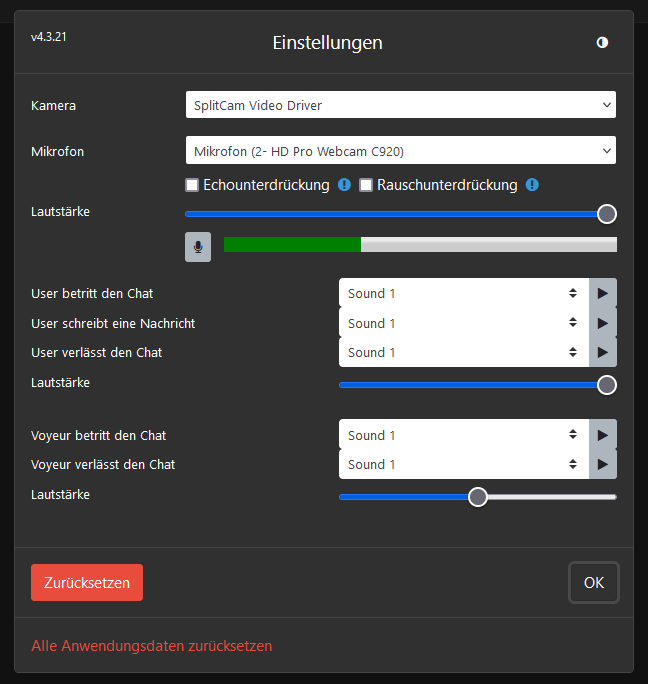
As soon as everything is set and enabled, the cam show can begin. In the last step, the most important settings are displayed again for checking purposes. Here you can also set the sounds that signal corresponding events, such as users or voyeurs entering and leaving the chat, receiving messages, etc.
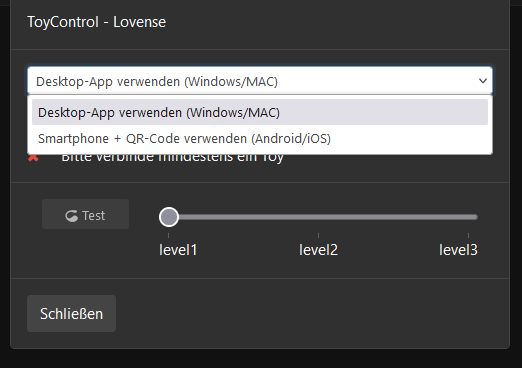
Very important these days: toy control. Many users want to control Lovense toys such as the Lush 3 and are prepared to spend money to do so. However, the show must first set up the appropriate connection to the toy. There are basically two ways to do this. Either via a USB dongle with a desktop app or a smartphone, which then connects directly to the Lovense toy via Bluetooth.
The second variant is now the most common and also offers advantages over the dongle solution:
The screenshot above shows the settings for connecting the toy via smartphone. This is much more convenient and also allows more settings than are possible with the USB stick version. After successfully setting up the Lovense app on your own mobile phone, you only need to scan the QR code on 777 to successfully establish the connection.
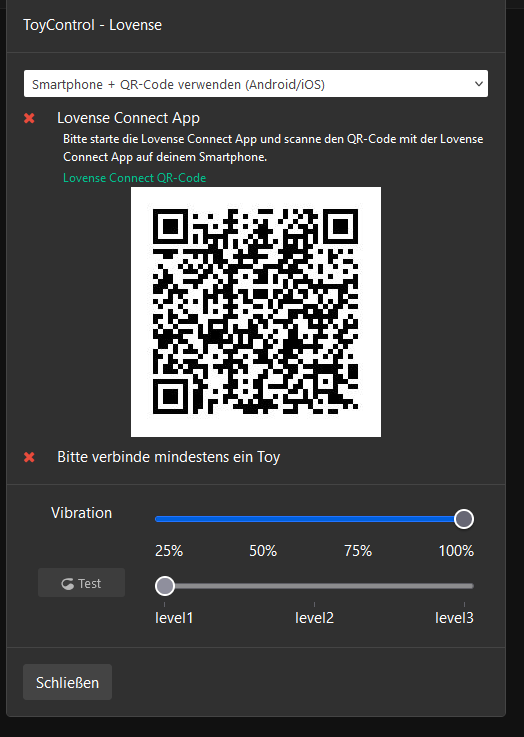
If you are a camgirl, agency or studio and are now in the mood for good sales and successful shows, you can register directly under this link: https://showsoft.777livecams.com/signup/register
Subscribe to our newsletter: